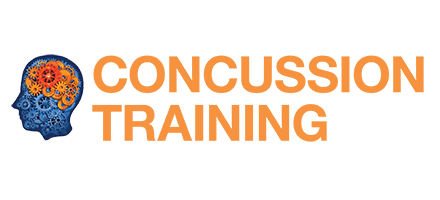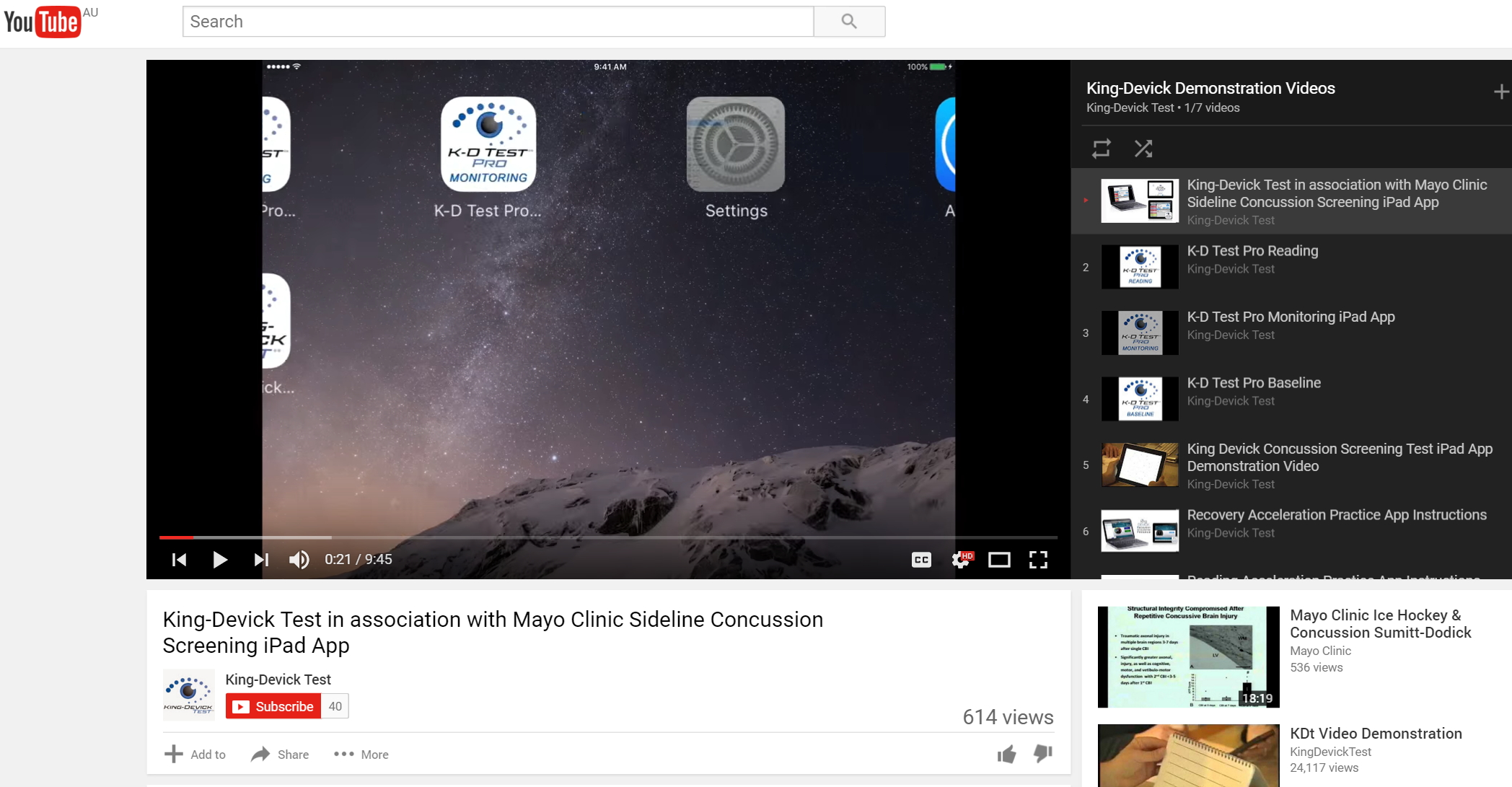The King-Devick Test is a quick, validated, and objective remove-from-play sideline concussion screening test.
This test can be administered by parents, coaches, athletic trainers and medical professionals. It is provided in association with the Mayo Clinic.
Get Started
Step One
Activate Your King-Devick Test Account
Firstly, purchase your King-Devick Test Online System (KDTOS) subscription. Enter the number of athletes that will be in your K-D Test account. Then, after your order is processed, you’ll receive a confirmation email with your username and password login information.
Activate your K-D Test Account by clicking the button below.
USE CODE: “HEADSAFE-ANZ” to receive local support from Headsafe in Australia and New Zealand.
Step Two:
Download The Free iPad App*
The King-Devick Test in association with Mayo Clinic iPad App is available as a free download via The App Store (see link below).
You can have multiple standard-size iPads associated with your subscription.
*The K-D Test App is available for 10.1″ Android tablets with minimum system requirements.
Please contact King-Devick to download the K-D Test Android App.
Step Three:
Watch The K-D Training Video
Learn how to get started with the K-D Test – click the button below to watch the training video.
This Sideline Concussion Screening Test video is provided from King-Devick Test in association with Mayo Clinic.
Purchase includes:
- 1 year subscription to the KDTOS
- Unlimited screening per athlete per year on a computer, full-size iPad or King-Devick Test Android 10.1” Tablet.